3D Printed VESA Light Mount for Monitor
Having recently added a couple of 32" monitors to my desk to accompany my existing 30" one, I had no room to put my desk light, so had it sat on top of my computer to the right of the desk.
Problem is, the computer is sat on a drawer pedestal, and the desk is a Sit/Stand desk, so if I raise the desk, the light gets caught on the top of the monitors.
One afternoon, it struck me that I could create a 3D printed holder that will fit the light base, and then screw that into the standard 100 mm VESA mount on the back of the monitor. The power switch for the light then hangs down below the monitor and can reach it no problem.
Here is the model I created in Tinkercad;
https://www.tinkercad.com/things/lBQ8td9Y3qb
I then created and printed 4 spacers to suit the standard M4 20 mm long bolts that I got from the DIY shop. The monitor manual stated the bolts should not exceed 10 mm, so sized the spacers accordingly and to also account for the thickness of the mount.
Everything was printed out using my Anycubic i3 Mega S
I had originally forgot about the cable, so cut out a slot, didn't see the point in printing out another one after modifying the model. I also had to drill out the holes for mounts and the spacers as they were just a fraction too tight.
I also had to clean up the inner edge of the lip, as I didn't bother using any support structures, so it was a little untidy with a few stringers and couple of lumpy bits, but cleaned up no problem.
Mounted everything onto the back of the monitor and slipped the light in.
You can see the light now hanging over the top of the right hand monitor.
The holder mounted onto the screen and the light base inserted.
Side view of the mount and light base;
I call that a success. Oh, the green glow is from the lighting inside my computer case if you were wondering!
Problem is, the computer is sat on a drawer pedestal, and the desk is a Sit/Stand desk, so if I raise the desk, the light gets caught on the top of the monitors.
One afternoon, it struck me that I could create a 3D printed holder that will fit the light base, and then screw that into the standard 100 mm VESA mount on the back of the monitor. The power switch for the light then hangs down below the monitor and can reach it no problem.
Here is the model I created in Tinkercad;
https://www.tinkercad.com/things/lBQ8td9Y3qb
I then created and printed 4 spacers to suit the standard M4 20 mm long bolts that I got from the DIY shop. The monitor manual stated the bolts should not exceed 10 mm, so sized the spacers accordingly and to also account for the thickness of the mount.
Everything was printed out using my Anycubic i3 Mega S
I had originally forgot about the cable, so cut out a slot, didn't see the point in printing out another one after modifying the model. I also had to drill out the holes for mounts and the spacers as they were just a fraction too tight.
I also had to clean up the inner edge of the lip, as I didn't bother using any support structures, so it was a little untidy with a few stringers and couple of lumpy bits, but cleaned up no problem.
Mounted everything onto the back of the monitor and slipped the light in.
You can see the light now hanging over the top of the right hand monitor.
The holder mounted onto the screen and the light base inserted.
Side view of the mount and light base;
I call that a success. Oh, the green glow is from the lighting inside my computer case if you were wondering!
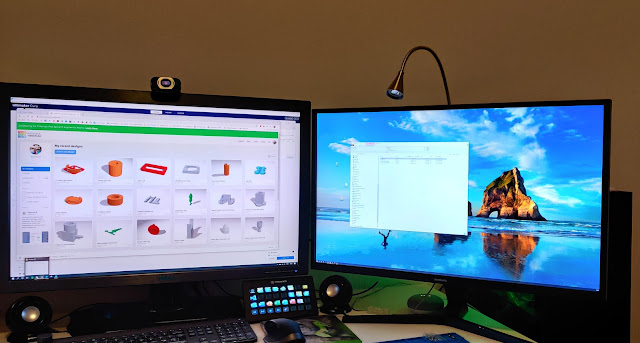



Comments
Post a Comment