WiFi Issue on Windows 10 Creators Update
When I went back to work after leave, I noticed I was having issues with the WiFi, originally I thought it was the corporate network side as they have been doing a lot of changes lately.
Symptoms, were webpages were timing out some of the content, sites were slow, however things like YouTube streaming were fine once the playback had started.
I tried a network speed test using fast.com and it was terrible at around 40-50Kbps. as a parallel check my iPad sat next to the laptop was getting ~5Mbps.
I tried updating the laptop wireless drivers, changing the network connected to, forcing which frequency band to use, all the usual stuff, but nothing was working.
At some point during this I had also done a speed test using speedtest.net, and noticed that the upload was significantly less than the download.
I then started searching on Google, and there were as usual lots of 'try this' 'do that' type responses, but couldn't find anything 'official' from Microsoft. There were certainly plenty of people reporting about the issues post update.
One response I did see was to adjust the MTU (Maximum Transmission Unit) size, and I knew that this setting can give the types of symptoms I was seeing.
It was an easy check and change, so that is what I decided to do next.
I opened up an administrator powershell console and entered the following:
PS C:\WINDOWS\system32> netsh interface ipv4 show subinterfaces
As you can see from the output below, the WiFi connection had an MTU of 1500
MTU MediaSenseState Bytes In Bytes Out Interface
------ --------------- --------- --------- -------------
1500 5 0 0 Ethernet 3
1500 1 225343628 11479174 Wi-Fi
1500 5 0 0 Local Area Connection* 10
4294967295 1 0 1342258 Loopback Pseudo-Interface 1
1500 5 0 0 Ethernet
Next, I entered the following to drop the MTU to 1400:
PS C:\WINDOWS\system32> netsh interface ipv4 set subinterface "Wi-Fi" mtu=1400 store=persistent
Then confirmed the setting had changed using the first command again.
I had a download ongoing at the time, and a windows performance window open monitoring the Wifi speed and after a few seconds, the download rate jumped from about 200Kbps to around 2.5Mbps
Looked like the problem was now solved! I visited a couple of websites that I had being having issues with due to the number of http calls, and these were all okay again and things looked back to normal.
The thread that got me to this solution can be found here:
https://social.technet.microsoft.com/Forums/windows/en-US/27dd19ab-78a2-42fc-accb-34bd949a30a7/windows-10-creators-update-causing-very-slow-wifi?forum=win10itpronetworking
Symptoms, were webpages were timing out some of the content, sites were slow, however things like YouTube streaming were fine once the playback had started.
I tried a network speed test using fast.com and it was terrible at around 40-50Kbps. as a parallel check my iPad sat next to the laptop was getting ~5Mbps.
I tried updating the laptop wireless drivers, changing the network connected to, forcing which frequency band to use, all the usual stuff, but nothing was working.
At some point during this I had also done a speed test using speedtest.net, and noticed that the upload was significantly less than the download.
I then started searching on Google, and there were as usual lots of 'try this' 'do that' type responses, but couldn't find anything 'official' from Microsoft. There were certainly plenty of people reporting about the issues post update.
One response I did see was to adjust the MTU (Maximum Transmission Unit) size, and I knew that this setting can give the types of symptoms I was seeing.
It was an easy check and change, so that is what I decided to do next.
I opened up an administrator powershell console and entered the following:
PS C:\WINDOWS\system32> netsh interface ipv4 show subinterfaces
As you can see from the output below, the WiFi connection had an MTU of 1500
MTU MediaSenseState Bytes In Bytes Out Interface
------ --------------- --------- --------- -------------
1500 5 0 0 Ethernet 3
1500 1 225343628 11479174 Wi-Fi
1500 5 0 0 Local Area Connection* 10
4294967295 1 0 1342258 Loopback Pseudo-Interface 1
1500 5 0 0 Ethernet
Next, I entered the following to drop the MTU to 1400:
PS C:\WINDOWS\system32> netsh interface ipv4 set subinterface "Wi-Fi" mtu=1400 store=persistent
Then confirmed the setting had changed using the first command again.
I had a download ongoing at the time, and a windows performance window open monitoring the Wifi speed and after a few seconds, the download rate jumped from about 200Kbps to around 2.5Mbps
Looked like the problem was now solved! I visited a couple of websites that I had being having issues with due to the number of http calls, and these were all okay again and things looked back to normal.
The thread that got me to this solution can be found here:
https://social.technet.microsoft.com/Forums/windows/en-US/27dd19ab-78a2-42fc-accb-34bd949a30a7/windows-10-creators-update-causing-very-slow-wifi?forum=win10itpronetworking
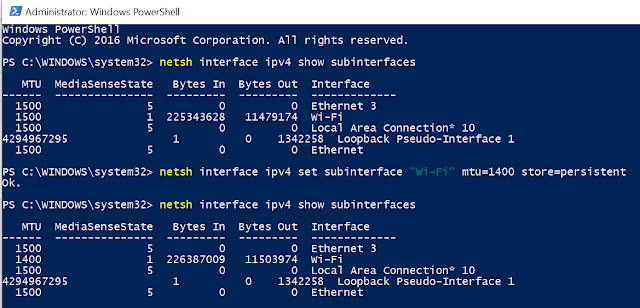

Comments
Post a Comment